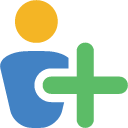- Create individual AD controlled administrative user accounts per machine.
- Generate random passwords everytime you use this account and disable user account after time specified.
- be Admin for a short period of time, only on a single machine.
1, 2, be Admin. 12beAdmin!
- Input Computername you want to administrate
- Get random password
- be Admin.
The tool is 100% native Powershell scripting.
First: Thanks a lot neurovit for the Icon.
Secound: I apologize. I am an Administrator not a programmer, that explains, why the code looks like it does 🙂